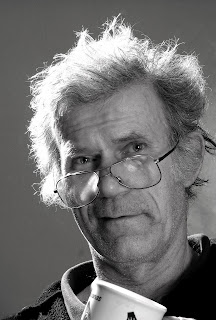THE CHALLENGE OF FLASH VERSUS DAYLIGHT by Keith Robins Trying to sync your camera with a flashgun means the shutter speed needs be less than 1/200th of a second, or 1/250th on a few cameras.
For most cameras if you go higher than this top sync speed a black bar begins to appear at the bottom of your image area. This is caused by the second shutter curtain already starting to cover up the sensor before the first curtain is fully open, which is when the flash normally fires. The flash must fire while the whole sensor is uncovered - 1/200th or less to be on the safe side.
The shutter curtains always travel at the same speed, regardless of what shutter speeds you've set - at 1/1,000th of a second there’s a gap of only five millimetres travelling down across the sensor. Flash strength is controllable by four methods which relate to each other:- the aperture (also known as the f number), the ISO seting, the flashgun power setting or the distance away from the subject.
There is a fifth camera control, the shutter speed, but this has no effect whatsoever on the strength of your flash and how it lights the main subject you are photographing. Whay it does control is any daylight / available light, such as a floodlight, illuninating a part of your picture.
Take a portrait outdoors on a dull day and brighten it with your automatic pop-up flash while the camera is in program mode and the chances are the background and face will both turn out correctly exposed. Sometimes though, we might want to be much more creative by getting away from the auto settings - a bit like growing your own veg instead of visiting the supermarket.
So I’d like you try something for me - set your camera on manual aperture and shutter speed, change the speed to 1/200th of a second and the aperture to f8, then take that same portrait again. Even with a pop-up flash you can experiment with the daylight by altering the shutter speed down a few stops. Does the background become lighter?
If you try this with an off-camera flash, connected to the camera via a modern ETTL coiled lead, both the camera will talk to the flashgun and automatically alter the strength of your flash lighting. Your pop-up flash will also be controlled by the camera’s aperture, even though the camera is set on manual, but hopefully you’ll notice a difference. Now move the shutter speed back up. Does the background become darker while the flash lighting on the subject remains exactly the same strength?
However, if you try this with your modern flashgun set to manual, or even better use an older flashgun using an old-fashioned pc sync connector, the equipment will still fire okay but the camera will no longer be able to tell your flash that it should be altering the exposure automatically - you end up in total control of the exposure! It's possible to make that same portrait have a fairly dark sky, maybe even so dark that you think it’s going to thunder down any second.
By using your camera and flash in manual mode you can create any mood you want, from dark and gloomy to bright and cheerful. The background is changed from light to dark by going to a higher shutter speed and made to go brighter by going for a lower shutter speed. Meanwhile your suject lit via the flashgun remains exactly the same intensity. If you can grasp this you have conquered the technique!
Assuming you’re using a fairly high aperture, (ie:- f11) the shutter speed is able to control all continuous light to the extent that it becomes virtually black at 1/250th. Or you might wish to use 1/8th to create slow-motion blur of the background yet the main subject remains relatively frozen due to the flash going off at around 1/500th on full power up to 10,000th of a second using one of the auto settings of the flash.
Meanwhile Beware! Some older flashguns can produce quite a high voltage at the contacts capable of frying your digital camera. There is a saviour, a little gadget called a Wein (just Google it in), which reduces voltages down to less than the safe 6 volt limit. A Wein costs £45 while a radio trigger from Hong Kong is less than £20 including postage. (Google in radio flash trigger).
I was lucky enough to purchase one of the new Vivitar 285HV flashguns before they went bust. These wonderfully versitile guns give out only 4 volts - there are four autosettings - four manual settings, plus a tug-out zoom lens with three ranges. All in all one of the best investments I’ve made, especially at the cost - £49 from John’s Cameras in Hong Kong via the internet. (The British suppliers were always out of stock for some reason). I am now in total control of my flash photography! There is a saviour in the shape of an LP120 available via MPEX in America - view info on these at Strobist.
I recently discovered that little flashgun grids are available which act similar to snoots. This promted me to make a ten inch snoot out of scrap photomount board, which lit up a fuzzy edged rectangle on a church wall from over a hundred feet! I’ve since made a tiny, more camera bag friendly, grid by gluing strips of Corex board together (cut from an old 'For Sale' notice) and can now focus all the flashgun’s power into a head and shoulder portrait sized area from fifteen feet - also useful for side-lighting flowers against a dark background.
Do you have to mathematically work out which aperture / shutter settings to use? No! After the first few times of using trial and error as your guideline it will become second nature. However, I did suffer a slight hiccup when about fifty shots were spoilt due to my ancient pc sync leads playing up, they needing resoldering. After the forth times of resoldering those pesky wires I decided enough was enough and binned the old sync connector. I’ve now got a remote flash trigger that doesn’t play up and I’m having so much fun exploring the world around me via flash mixed with daylight without any wires dangling ready to be tripped over. The scope for new photographic ideas combining the two forms of lighting is virtually endless.
All this must seem rather daunting when you first start using a flash outdoors, so I suggest you read this article and try a couple of experiments. It costs only a few pounds to purchase an old styled flash via Ebay, whether it’s pure manual or has a few auto settings doesn’t matter. So take the plunge, lash out the price of three pints for a cheapo flash and start exploring the enormous range of possibilities. Of course if there is a modern Canon 580EX languishing at the bottom of your camera bag and it's still in its cellophane wrapper, maybe now is the time to break it out and change the style of your photography, for the better.
The chart below shows the five variables which control an exposure when using a digital camera. The first four columns effect the strength of your flashgun and each setting is equivalent to one stop.
Shutter speeds only control the daylight / background, they have no effect at all on the flash stregnth.
| ISO | F No’s | Flash gun powers | Flash distance in metres | Shutter speeds (These do not effect the flash side of your exposure in any way) |
| 100 | f4 | 1/64th | 2 | 1/200th of a second |
| 200 | f5.6 | 1/32nd | 3 | 1/100th |
| 400 | f8 | 1/16th | 4 | 1/50th |
| 800 | f11 | 1/8th | 6 | 1/25th |
| 1,600 | f16 | 1/4 | 8 | 1/13th |
| 3,200 | f22 | 1/2 | 12 | 1/6th |
| 6,400 | f32 | full power | 16 | 1/3rd |
| Tip for advanced users - Turn your camera upside-down for sync speed of over 1/250th. The sky will hide the black bar which normally grows from the bottom of image at higher shutter speeds. |
ISO’s increase by doubling the previous number and each is one stop more sensitive.
(Watch out for Nikon's nasty habit of going into Auto ISO settings just when it’s not needed.)
F numbers have a weird method of ascending where alternate figures are doubled. This can help when using a flashgun’s guide number to work out distances. (Double the distance = half the F number). The higher the F number the less light reaches your camera sensor.
Flashgun powers are fairly logical, each number equals one stop. (Although some guns try to fox you by going up in one third increments) You can also use the flash zoom to control the strength ie:- 28mm is about one stop weaker than the 80mm setting.
Distance. To calculate your F number, divide the flashgun’s guide number by the flash to subject distance to reveal the correct aperture. Forget the old fashioned 'Inverse Square Law' in relationship to altering the flash to subject distance, your aperture numbers have already done the maths for you. Twice the distance equals two stops, which, strange to say, means f16 become f8. That is so simple, double the distance = half the actual f number, it's what guide numbers are all about and is why they seem to make no sense.
Guide number divided by distance equals F number. Guide number divided by F number equals distance. On the back of your flashgun multiply any distance by the F number next to it and you should get exacty the same guide number
The guide number for a Canon 430EX flashgun is 43 in metres, divide this by four metres and F11 is a good starting point, as long as you’re using ISO 100 and the flash is in full auto mode and the flash zoom is set at about 50mm. Move away from the subject to eight metres and you’ll have to drop down to F5.6 which is half of F11 (8 X 5.6 = 44.6 which is so near your guide number of 43 it’s unreal!)
Should your flash be too strong, reduce the aperture by going higher on the aperture scale, go down the ISO scale (both of these lessen the sensitivity), or move the flash further away. Alternatives are a couple of fingers across the flash lens, or a layer of white cotton hank is equal to one stop while two layers will equal a two stop reduction in flashgun output.
If your flash is too weak and you can’t go any lower in the F number department, move the ISO setting up, or move the flash zoom head out to a telephoto setting, or move the flashgun closer to your subject.
By now you should be feeling like you know more than you did an hour ago. Time to go out and try a few experiments. First off explore some of the variables of flash by lighting a couple of flower heads on a window cill where you can vary the shutter speed to control the available light behind them, then try it with some close-ups in a hedgerow before going for a portrait against a setting sun. Try making the clouds look really dark and threatening by controlling the flash and daylight seperately. This is done by leaving the aperture set for the flashlit subject and altering the shutter speeds which change the strength of the available light. Now try portrait work using daylight as the main source and fill in the shadows with a flashgun.
There is a method of filling in shadows, called the Monte Zucker technique, which is used mostly in film and video work, but it's just as applicable to us digital photographers. Imagine a length of string passing right through both model and photographer, keep the sun and the fill flash on the same side of the string and the resulting lighting looks so natural that few will be able to tell where sunlight finishes and the flash takes over. Taking this one step further involves placing a large reflector on the other side of the string to continue wrapping the flash / sunlight around the models face / shoulders / torso.
I hope this article has given you food for thought and that you persevere with the techniques of flash / daylight balance. I belong to two camera clubs, Yeovil CC and MidSomerset CC. where I help others learn as much about flash work as I have discovered over the last thirty years.
 A short lighting stand for about £3. Not everyone has a set of pipe-benders but there's not many plumbers who would refuse to knock this little gadget up for you for the price of a pint.
A short lighting stand for about £3. Not everyone has a set of pipe-benders but there's not many plumbers who would refuse to knock this little gadget up for you for the price of a pint.



























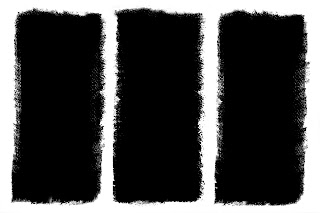





 This is at Coombe Woods near Street, Somerset.
This is at Coombe Woods near Street, Somerset.